 Image via Wikipedia
Image via Wikipedia
Microsoft Hotmail has announced that it supports POP3 partly. so I am going to give a try. Today, when I switched to Gmail(english version), I tried to add the PoP3 address of Hotmail.
Yeah, I succeeded. I received all the Hotmail emails at one time, which meaned that I need not login in Hotmail forever.
How to set up?
1. add a POP3 account in "settings-Accounts";
2.set username=hotmail username, set POP Server=pop3.live.com, and set port=995, at last, select all the three options below.
Now, you can enjoy the Hotmail email in Gmail.
![Reblog this post [with Zemanta]](http://img.zemanta.com/reblog_e.png?x-id=5edde5ba-2e54-4690-afea-dbec931e0237)

![Reblog this post [with Zemanta]](http://img.zemanta.com/reblog_e.png?x-id=77dd5299-339d-4bbb-97a9-e045582143e7)


![Reblog this post [with Zemanta]](http://img.zemanta.com/reblog_e.png?x-id=3d4190f5-3941-45d2-ba2f-18c79ebed194)
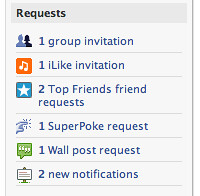
![Reblog this post [with Zemanta]](http://img.zemanta.com/reblog_e.png?x-id=84ebf5b8-42cf-40c6-a0be-50dc0845ba64)



